

# install pingouin https://pingouin-stats.org/
!pip install pingouin
#or
#!pip install pingouin --user
Requirement already satisfied: pingouin in c:\users\patri\appdata\roaming\python\python38\site-packages (0.3.10) Requirement already satisfied: seaborn>=0.9.0 in c:\users\patri\anaconda3\lib\site-packages (from pingouin) (0.11.0) Requirement already satisfied: scipy>=1.3 in c:\users\patri\anaconda3\lib\site-packages (from pingouin) (1.5.2) Requirement already satisfied: numpy>=1.15 in c:\users\patri\anaconda3\lib\site-packages (from pingouin) (1.19.2) Requirement already satisfied: matplotlib>=3.0.2 in c:\users\patri\anaconda3\lib\site-packages (from pingouin) (3.3.2) Requirement already satisfied: outdated in c:\users\patri\appdata\roaming\python\python38\site-packages (from pingouin) (0.2.0) Requirement already satisfied: scikit-learn in c:\users\patri\anaconda3\lib\site-packages (from pingouin) (0.23.2) Requirement already satisfied: statsmodels>=0.10.0 in c:\users\patri\anaconda3\lib\site-packages (from pingouin) (0.12.0) Requirement already satisfied: tabulate in c:\users\patri\appdata\roaming\python\python38\site-packages (from pingouin) (0.8.9) Requirement already satisfied: pandas>=0.24 in c:\users\patri\anaconda3\lib\site-packages (from pingouin) (1.1.3) Requirement already satisfied: pandas-flavor>=0.1.2 in c:\users\patri\appdata\roaming\python\python38\site-packages (from pingouin) (0.2.0) Requirement already satisfied: pyparsing!=2.0.4,!=2.1.2,!=2.1.6,>=2.0.3 in c:\users\patri\anaconda3\lib\site-packages (from matplotlib>=3.0.2->pingouin) (2.4.7) Requirement already satisfied: certifi>=2020.06.20 in c:\users\patri\anaconda3\lib\site-packages (from matplotlib>=3.0.2->pingouin) (2020.6.20) Requirement already satisfied: cycler>=0.10 in c:\users\patri\anaconda3\lib\site-packages (from matplotlib>=3.0.2->pingouin) (0.10.0) Requirement already satisfied: pillow>=6.2.0 in c:\users\patri\anaconda3\lib\site-packages (from matplotlib>=3.0.2->pingouin) (8.0.1) Requirement already satisfied: kiwisolver>=1.0.1 in c:\users\patri\anaconda3\lib\site-packages (from matplotlib>=3.0.2->pingouin) (1.3.0) Requirement already satisfied: python-dateutil>=2.1 in c:\users\patri\anaconda3\lib\site-packages (from matplotlib>=3.0.2->pingouin) (2.8.1) Requirement already satisfied: requests in c:\users\patri\anaconda3\lib\site-packages (from outdated->pingouin) (2.24.0) Requirement already satisfied: littleutils in c:\users\patri\appdata\roaming\python\python38\site-packages (from outdated->pingouin) (0.2.2) Requirement already satisfied: joblib>=0.11 in c:\users\patri\anaconda3\lib\site-packages (from scikit-learn->pingouin) (0.17.0) Requirement already satisfied: threadpoolctl>=2.0.0 in c:\users\patri\anaconda3\lib\site-packages (from scikit-learn->pingouin) (2.1.0) Requirement already satisfied: patsy>=0.5 in c:\users\patri\anaconda3\lib\site-packages (from statsmodels>=0.10.0->pingouin) (0.5.1) Requirement already satisfied: pytz>=2017.2 in c:\users\patri\anaconda3\lib\site-packages (from pandas>=0.24->pingouin) (2020.1) Requirement already satisfied: xarray in c:\users\patri\appdata\roaming\python\python38\site-packages (from pandas-flavor>=0.1.2->pingouin) (0.17.0) Requirement already satisfied: six in c:\users\patri\anaconda3\lib\site-packages (from cycler>=0.10->matplotlib>=3.0.2->pingouin) (1.15.0) Requirement already satisfied: idna<3,>=2.5 in c:\users\patri\anaconda3\lib\site-packages (from requests->outdated->pingouin) (2.10) Requirement already satisfied: urllib3!=1.25.0,!=1.25.1,<1.26,>=1.21.1 in c:\users\patri\anaconda3\lib\site-packages (from requests->outdated->pingouin) (1.25.11) Requirement already satisfied: chardet<4,>=3.0.2 in c:\users\patri\anaconda3\lib\site-packages (from requests->outdated->pingouin) (3.0.4) Requirement already satisfied: setuptools>=40.4 in c:\users\patri\anaconda3\lib\site-packages (from xarray->pandas-flavor>=0.1.2->pingouin) (50.3.1.post20201107)
import pingouin as pg
import numpy as np
import matplotlib.pyplot as plt
%matplotlib inline
import pandas as pd
from IPython.display import Image
# looks nornally distributed ... "parametric data"
Image("images/numpy-random-normal.png")
# what does the parametric data look like
np.random.seed(123) # simulated data
x = np.random.normal(size=50)
plt.hist(x)
#pg.qqplot(x, dist='norm');
(array([ 2., 1., 4., 6., 10., 7., 6., 7., 3., 4.]),
array([-2.79858911, -2.27949367, -1.76039823, -1.24130279, -0.72220736,
-0.20311192, 0.31598352, 0.83507895, 1.35417439, 1.87326983,
2.39236527]),
<BarContainer object of 10 artists>)
pg.qqplot(x, dist='norm');
# looks skewed ... "non-parametric data"
Image(url= "http://www.philender.com/courses/intro/notes3/cheby2.png")
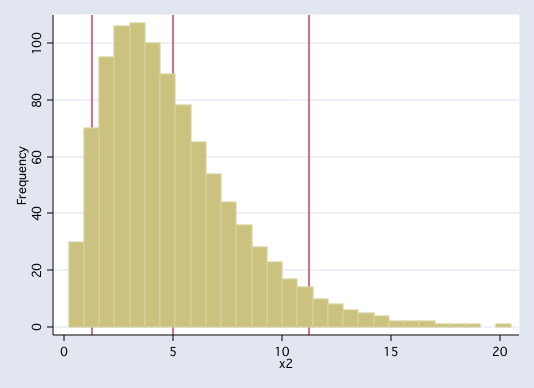
import pandas as pd
import numpy as np
from scipy import stats
import matplotlib.pyplot as plt
%matplotlib inline
# import the scatter_matrix functionality
from pandas.plotting import scatter_matrix
import pingouin as pg
import warnings
warnings.simplefilter(action='ignore', category=FutureWarning)
import warnings
warnings.filterwarnings("ignore", category=FutureWarning)
from pingouin import read_dataset
df = pg.read_dataset('anova') # this is a toy dataset
df.head()
| Subject | Hair color | Pain threshold | |
|---|---|---|---|
| 0 | 1 | Light Blond | 62 |
| 1 | 2 | Light Blond | 60 |
| 2 | 3 | Light Blond | 71 |
| 3 | 4 | Light Blond | 55 |
| 4 | 5 | Light Blond | 48 |
df.info()
<class 'pandas.core.frame.DataFrame'> RangeIndex: 19 entries, 0 to 18 Data columns (total 3 columns): # Column Non-Null Count Dtype --- ------ -------------- ----- 0 Subject 19 non-null int64 1 Hair color 19 non-null object 2 Pain threshold 19 non-null int64 dtypes: int64(2), object(1) memory usage: 584.0+ bytes
df.columns = df.columns.str.replace(' ','')
df.columns = df.columns.str.lower()
df.columns
Index(['subject', 'haircolor', 'painthreshold'], dtype='object')
# basic stats
df.describe()
| subject | painthreshold | |
|---|---|---|
| count | 19.000000 | 19.000000 |
| mean | 10.000000 | 47.842105 |
| std | 5.627314 | 11.456503 |
| min | 1.000000 | 30.000000 |
| 25% | 5.500000 | 40.000000 |
| 50% | 10.000000 | 48.000000 |
| 75% | 14.500000 | 56.000000 |
| max | 19.000000 | 71.000000 |
df['haircolor'].value_counts()
Dark Blond 5 Light Blond 5 Dark Brunette 5 Light Brunette 4 Name: haircolor, dtype: int64
# pivot for haircolor
df.groupby('haircolor').mean()
| subject | painthreshold | |
|---|---|---|
| haircolor | ||
| Dark Blond | 8.0 | 51.2 |
| Dark Brunette | 17.0 | 37.4 |
| Light Blond | 3.0 | 59.2 |
| Light Brunette | 12.5 | 42.5 |
df.boxplot('painthreshold', by='haircolor')
<AxesSubplot:title={'center':'painthreshold'}, xlabel='haircolor'>
# an illustration of normal distribution
h = sorted(df['painthreshold'])
fit = stats.norm.pdf(h, np.mean(h), np.std(h)) #this is a fitting indeed
plt.plot(h,fit,'-o');
plt.hist(h, density=True); #use this to draw histogram of your data
# test if the data is normally distributed
import scipy.stats as stats
print(stats.normaltest(df['painthreshold']))
NormaltestResult(statistic=0.8897709853074605, pvalue=0.6408976593209752)
C:\Users\patri\anaconda3\lib\site-packages\scipy\stats\stats.py:1603: UserWarning: kurtosistest only valid for n>=20 ... continuing anyway, n=19
warnings.warn("kurtosistest only valid for n>=20 ... continuing "
# to print three decimals only
pain = stats.normaltest(df['painthreshold'])
print("The chi-square statistic is %.3f and the p-value is %.3f." % pain)
The chi-square statistic is 0.890 and the p-value is 0.641.
p-value is high, it means it is likely that the data is normally distributed.
# using pingouin https://pingouin-stats.org/generated/pingouin.normality.html
pg.normality(df['painthreshold'], method='normaltest').round(3)
| W | pval | normal | |
|---|---|---|---|
| painthreshold | 0.89 | 0.641 | True |
Our null hypothesis is that ther is no difference between Light Blond and Dark Blond in terms of painthreshold.
df['haircolor'].value_counts()
Dark Blond 5 Light Blond 5 Dark Brunette 5 Light Brunette 4 Name: haircolor, dtype: int64
# comparing two groups
lb = df[df['haircolor'] == 'Light Blond']['painthreshold']
db = df[df['haircolor'] == 'Dark Blond']['painthreshold']
stats.ttest_ind(lb, db) #using scipy package
Ttest_indResult(statistic=1.4191001323554844, pvalue=0.19363526672361778)
#print three decimal points
two_sample = stats.ttest_ind(lb, db)
print("The t-statistic is %.3f and the p-value is %.3f." % two_sample)
The t-statistic is 1.419 and the p-value is 0.194.
#using pingouin package https://pingouin-stats.org/generated/pingouin.ttest.html#pingouin.ttest
pg.ttest(lb, db, correction=False).round(2)
| T | dof | tail | p-val | CI95% | cohen-d | BF10 | power | |
|---|---|---|---|---|---|---|---|---|
| T-test | 1.42 | 8 | two-sided | 0.19 | [-5.0, 21.0] | 0.9 | 0.875 | 0.24 |
# test if there is a significant difference in Pain threshhold between the Dark Blond (db) and the Light Brunette (lbr)
lb = df[df['haircolor'] == 'Light Brunette']['painthreshold']
db = df[df['haircolor'] == 'Dark Blond']['painthreshold']
stats.ttest_ind(lb, db) #using scipy package
#high p-value --> there is no significant difference between lb and db
Ttest_indResult(statistic=-1.6474689642032443, pvalue=0.14345371872478807)
# test any significant differences in tip amounts for thur, fri, sat, and sun
# Anova test
db = df[df['haircolor'] == 'Dark Blond']['painthreshold']
dbr = df[df['haircolor'] == 'Dark Brunette']['painthreshold']
lb = df[df['haircolor'] == 'Light Blond']['painthreshold']
lbr = df[df['haircolor'] == 'Light Brunette']['painthreshold']
f_val, p_val = stats.f_oneway(db, dbr, lb, lbr)
print("One-way ANOVA P =", p_val)
One-way ANOVA P = 0.00411422733307741
painthreshold appear to be different by haircolor
# ANOVA test using the python package "statsmodels"
# If this package is not installed in your machine, do "conda install statsmodels" in command prompt (Win) / terminal (Mac)
import statsmodels.api as sm
from statsmodels.formula.api import ols
mod = ols('painthreshold ~ haircolor', data=df).fit()
aov_table = sm.stats.anova_lm(mod)
print(aov_table)
df sum_sq mean_sq F PR(>F) haircolor 3.0 1360.726316 453.575439 6.791407 0.004114 Residual 15.0 1001.800000 66.786667 NaN NaN
# post hoc testing
from statsmodels.stats.multicomp import pairwise_tukeyhsd
print(pairwise_tukeyhsd(df['painthreshold'], df['haircolor']))
Multiple Comparison of Means - Tukey HSD, FWER=0.05
====================================================================
group1 group2 meandiff p-adj lower upper reject
--------------------------------------------------------------------
Dark Blond Dark Brunette -13.8 0.0742 -28.6977 1.0977 False
Dark Blond Light Blond 8.0 0.4369 -6.8977 22.8977 False
Dark Blond Light Brunette -8.7 0.416 -24.5014 7.1014 False
Dark Brunette Light Blond 21.8 0.0037 6.9023 36.6977 True
Dark Brunette Light Brunette 5.1 0.7697 -10.7014 20.9014 False
Light Blond Light Brunette -16.7 0.0367 -32.5014 -0.8986 True
--------------------------------------------------------------------
Important: The tukeyhsd of statsmodels doesn't return P value. https://stackoverflow.com/questions/16049552/what-statistics-module-for-python-supports-one-way-anova-with-post-hoc-tests-tu
To view p-value, use pingouin python package.
#using pingouin package https://pingouin-stats.org/generated/pingouin.anova.html#pingouin.anova
aov = pg.anova(data=df, dv='painthreshold', between='haircolor', detailed=True)
aov
| Source | SS | DF | MS | F | p-unc | np2 | |
|---|---|---|---|---|---|---|---|
| 0 | haircolor | 1360.726316 | 3 | 453.575439 | 6.791407 | 0.004114 | 0.575962 |
| 1 | Within | 1001.800000 | 15 | 66.786667 | NaN | NaN | NaN |
pg.pairwise_ttests(data=df, dv='painthreshold', between='haircolor')
| Contrast | A | B | Paired | Parametric | T | dof | Tail | p-unc | BF10 | hedges | |
|---|---|---|---|---|---|---|---|---|---|---|---|
| 0 | haircolor | Dark Blond | Dark Brunette | False | True | 2.474565 | 8.000000 | two-sided | 0.038436 | 2.183 | 1.413596 |
| 1 | haircolor | Dark Blond | Light Blond | False | True | -1.419100 | 8.000000 | two-sided | 0.193635 | 0.875 | -0.810661 |
| 2 | haircolor | Dark Blond | Light Brunette | False | True | 1.752072 | 6.562510 | two-sided | 0.126065 | 1.133 | 0.982361 |
| 3 | haircolor | Dark Brunette | Light Blond | False | True | -4.090697 | 8.000000 | two-sided | 0.003482 | 10.877 | -2.336811 |
| 4 | haircolor | Dark Brunette | Light Brunette | False | True | -1.105652 | 6.821772 | two-sided | 0.306339 | 0.723 | -0.626769 |
| 5 | haircolor | Light Blond | Light Brunette | False | True | 3.563964 | 6.772089 | two-sided | 0.009690 | 5.498 | 2.015280 |
The following groups look difference in terms of pain threshold:
df.boxplot('painthreshold', by='haircolor')
<AxesSubplot:title={'center':'painthreshold'}, xlabel='haircolor'>
# read PlantGrowth.csv and perform ANOVA test
# this data contains three groups (ctrl, trt1, trt2)
data = pd.read_csv("data/PlantGrowth.csv")
data.head()
| weight | group | |
|---|---|---|
| 0 | 4.17 | ctrl |
| 1 | 5.58 | ctrl |
| 2 | 5.18 | ctrl |
| 3 | 6.11 | ctrl |
| 4 | 4.50 | ctrl |
data.groupby('group').size()
group ctrl 10 trt1 10 trt2 10 dtype: int64
data.groupby('group').mean()
| weight | |
|---|---|
| group | |
| ctrl | 5.032 |
| trt1 | 4.661 |
| trt2 | 5.526 |
#Create a boxplot
data.boxplot('weight', by='group')
<AxesSubplot:title={'center':'weight'}, xlabel='group'>
pg.normality(data).round(3)
| W | pval | normal | |
|---|---|---|---|
| weight | 0.983 | 0.892 | True |
# test any differences in weight among three groups
ctrl = data[data['group'] == 'ctrl']['weight']
trt1 = data[data['group'] == 'trt1']['weight']
trt2 = data[data['group'] == 'trt2']['weight']
# compute one-way ANOVA P value
from scipy import stats
f_val, p_val = stats.f_oneway(ctrl, trt1, trt2)
print("One-way ANOVA P =", p_val, "F value", f_val)
One-way ANOVA P = 0.0159099583256229 F value 4.846087862380136
Since p value is less than 0.05, we can claim with high confidence that the three groups' weights are statistically different.
# ANOVA test using the python package "statsmodels"
# If this package is not installed in your machine, do "conda install statsmodels" in command prompt (Win) / terminal (Mac)
import statsmodels.api as sm
from statsmodels.formula.api import ols
mod=ols('weight ~ group', data=data).fit()
aov_table=sm.stats.anova_lm(mod)
print(aov_table)
#low p value --> significant difference exists among the groups
df sum_sq mean_sq F PR(>F) group 2.0 3.76634 1.883170 4.846088 0.01591 Residual 27.0 10.49209 0.388596 NaN NaN
You can alos run Post Hoc Analysis
# post hoc analysis
from statsmodels.stats.multicomp import pairwise_tukeyhsd
print(pairwise_tukeyhsd(data['weight'], data['group']))
Multiple Comparison of Means - Tukey HSD, FWER=0.05 =================================================== group1 group2 meandiff p-adj lower upper reject --------------------------------------------------- ctrl trt1 -0.371 0.3921 -1.0621 0.3201 False ctrl trt2 0.494 0.198 -0.1971 1.1851 False trt1 trt2 0.865 0.012 0.1739 1.5561 True ---------------------------------------------------
Treatment Group #1's weight is statistically different from Treatment Group #2
#Create a boxplot
data.boxplot('weight', by='group')
<AxesSubplot:title={'center':'weight'}, xlabel='group'>
import pingouin as pg
# https://github.com/raphaelvallat/pingouin/blob/master/notebooks/01_ANOVA.ipynb
df.groupby('haircolor')['painthreshold'].agg(['mean', 'std', 'count', 'var']).round(2)
| mean | std | count | var | |
|---|---|---|---|---|
| haircolor | ||||
| Dark Blond | 51.2 | 9.28 | 5 | 86.20 |
| Dark Brunette | 37.4 | 8.32 | 5 | 69.30 |
| Light Blond | 59.2 | 8.53 | 5 | 72.70 |
| Light Brunette | 42.5 | 5.45 | 4 | 29.67 |
display(pg.normality(df['painthreshold']))
| W | pval | normal | |
|---|---|---|---|
| painthreshold | 0.971204 | 0.800256 | True |
pg.normality(df, group='haircolor', dv='painthreshold')
| W | pval | normal | |
|---|---|---|---|
| Light Blond | 0.991032 | 0.983182 | True |
| Dark Blond | 0.939790 | 0.664456 | True |
| Light Brunette | 0.930607 | 0.597973 | True |
| Dark Brunette | 0.883214 | 0.324129 | True |
# T-test
lb = df[df['haircolor'] == 'Light Blond']['painthreshold']
db = df[df['haircolor'] == 'Dark Blond']['painthreshold']
pg.ttest(lb, db, correction=False)
| T | dof | tail | p-val | CI95% | cohen-d | BF10 | power | |
|---|---|---|---|---|---|---|---|---|
| T-test | 1.4191 | 8 | two-sided | 0.193635 | [-5.0, 21.0] | 0.897518 | 0.875 | 0.24032 |
We can't reject the null hypothesis
from pingouin import anova
aov = pg.anova(data=df, dv='painthreshold', between='haircolor', detailed=True)
aov
| Source | SS | DF | MS | F | p-unc | np2 | |
|---|---|---|---|---|---|---|---|
| 0 | haircolor | 1360.726316 | 3 | 453.575439 | 6.791407 | 0.004114 | 0.575962 |
| 1 | Within | 1001.800000 | 15 | 66.786667 | NaN | NaN | NaN |
Often, you will want to compute post-hoc tests to look at the pairwise differences between the groups. For one-way ANOVA with equal variances between groups, the optimal test is the pairwise_tukey post-hoc test.
As one can see from the post-hoc summary table below, the light blond group has a significantly higher pain threshold than the dark brunette (p=.0037) and light brunette (p=.0367) groups.
pg.pairwise_tukey(data=df, dv='painthreshold', between='haircolor')
| A | B | mean(A) | mean(B) | diff | se | T | p-tukey | hedges | |
|---|---|---|---|---|---|---|---|---|---|
| 0 | Dark Blond | Dark Brunette | 51.2 | 37.4 | 13.8 | 5.168623 | 2.669957 | 0.074168 | 1.525213 |
| 1 | Dark Blond | Light Blond | 51.2 | 59.2 | -8.0 | 5.168623 | -1.547801 | 0.436903 | -0.884182 |
| 2 | Dark Blond | Light Brunette | 51.2 | 42.5 | 8.7 | 5.482153 | 1.586968 | 0.416008 | 0.946285 |
| 3 | Dark Brunette | Light Blond | 37.4 | 59.2 | -21.8 | 5.168623 | -4.217758 | 0.003713 | -2.409395 |
| 4 | Dark Brunette | Light Brunette | 37.4 | 42.5 | -5.1 | 5.482153 | -0.930291 | 0.769703 | -0.554719 |
| 5 | Light Blond | Light Brunette | 59.2 | 42.5 | 16.7 | 5.482153 | 3.046249 | 0.036653 | 1.816432 |
Traditional ANOVA can be quite unstable when the groups have unequal variances (see Liu 2015). Therefore, it is recommanded to use a Welch ANOVA instead, followed by Games-Howell post-hoc tests, which do not require the groups to have equal variances.
#Create a boxplot
df.boxplot('painthreshold', by='haircolor')
<AxesSubplot:title={'center':'painthreshold'}, xlabel='haircolor'>
db = df[df['haircolor'] == 'Dark Blond']['painthreshold']
dbr = df[df['haircolor'] == 'Dark Brunette']['painthreshold']
lb = df[df['haircolor'] == 'Light Blond']['painthreshold']
lbr = df[df['haircolor'] == 'Light Brunette']['painthreshold']
print(stats.levene(db, lbr))
print(stats.levene(db, dbr, lb, lbr))
LeveneResult(statistic=1.6035809906291834, pvalue=0.24590629443407336) LeveneResult(statistic=0.39274322169059017, pvalue=0.7600161269687682)
Perform Levene test for equal variances.
The Levene test tests the null hypothesis that all input samples are from populations with equal variances.
https://docs.scipy.org/doc/scipy-0.14.0/reference/generated/scipy.stats.levene.html
The above test is not significant meaning there is homogeneity of variances and you can proceed t-testing.
If the test were to be significant, you can use a Welch's t-test (from more than three groups) or Man Whitney U test (for two groups).
# non-parametric t-test (Man Whitney U test)
# https://pingouin-stats.org/generated/pingouin.mwu.html
pg.mwu(lb, db).round(2)
| U-val | tail | p-val | RBC | CLES | |
|---|---|---|---|---|---|
| MWU | 18.0 | two-sided | 0.3 | -0.44 | 0.72 |
from scipy.stats import mannwhitneyu #using scipy package
mannwhitneyu(lb,db, alternative='two-sided')
MannwhitneyuResult(statistic=18.0, pvalue=0.2962698714842864)
High p value --> We can't reject the null hypothesis
db = df[df['haircolor'] == 'Dark Blond']['painthreshold']
dbr = df[df['haircolor'] == 'Dark Brunette']['painthreshold']
lb = df[df['haircolor'] == 'Light Blond']['painthreshold']
lbr = df[df['haircolor'] == 'Light Brunette']['painthreshold']
from scipy.stats import kruskal
stat, p = kruskal(db, dbr, lb, lbr)
print(stat, p)
10.588630377524138 0.014171563303136903
# non-parametric ANOVA test
pg.welch_anova(data=df, dv='painthreshold', between='haircolor')
| Source | ddof1 | ddof2 | F | p-unc | np2 | |
|---|---|---|---|---|---|---|
| 0 | haircolor | 3 | 8.329841 | 5.890115 | 0.018813 | 0.575962 |
# non-parametric post hoc testing
pg.pairwise_gameshowell(data=df, dv='painthreshold', between='haircolor')
| A | B | mean(A) | mean(B) | diff | se | T | df | pval | hedges | |
|---|---|---|---|---|---|---|---|---|---|---|
| 0 | Dark Blond | Dark Brunette | 51.2 | 37.4 | 13.8 | 5.576737 | 2.474565 | 7.906609 | 0.140091 | 1.413596 |
| 1 | Dark Blond | Light Blond | 51.2 | 59.2 | -8.0 | 5.637375 | -1.419100 | 7.942669 | 0.521984 | -0.810661 |
| 2 | Dark Blond | Light Brunette | 51.2 | 42.5 | 8.7 | 4.965548 | 1.752072 | 6.562510 | 0.372203 | 1.044734 |
| 3 | Dark Brunette | Light Blond | 37.4 | 59.2 | -21.8 | 5.329165 | -4.090697 | 7.995416 | 0.014775 | -2.336811 |
| 4 | Dark Brunette | Light Brunette | 37.4 | 42.5 | -5.1 | 4.612664 | -1.105652 | 6.821772 | 0.684843 | -0.659283 |
| 5 | Light Blond | Light Brunette | 59.2 | 42.5 | 16.7 | 4.685794 | 3.563964 | 6.772089 | 0.037775 | 2.125137 |
height = pd.read_csv("data/father_son_height.csv")
height.head()
| Father | Son | |
|---|---|---|
| 0 | 65.0 | 59.8 |
| 1 | 63.3 | 63.2 |
| 2 | 65.0 | 63.3 |
| 3 | 65.8 | 62.8 |
| 4 | 61.1 | 64.3 |
height.boxplot()
<AxesSubplot:>
https://pythonfordatascience.org/paired-samples-t-test-python/
height['difference'] = height['Father'] - height['Son']
height['difference'].plot(kind='hist')
<AxesSubplot:ylabel='Frequency'>
stats.probplot(height['difference'], plot= plt)
((array([-3.2191808 , -2.95561487, -2.80864001, ..., 2.80864001,
2.95561487, 3.2191808 ]),
array([-11.2, -9.3, -9.3, ..., 7.4, 7.9, 9. ])),
(2.7817405711806855, -0.9974025974025972, 0.9990451109611047))
stats.shapiro(height['difference'])
ShapiroResult(statistic=0.9983996152877808, pvalue=0.4234532117843628)
conclusion: data is normally distributed. (high p-value 0.42 --> parametric data)
stats.ttest_rel(height['Father'], height['Son'])
Ttest_relResult(statistic=-11.78631938916475, pvalue=3.0273733779822012e-30)
Conclusion of paired t-test: Fathers and sons have different heights.
results = stats.wilcoxon(height['Father'], height['Son'])
print("The t-statistic is %.3f and the p-value is %.3f." % results)
The t-statistic is 169091.000 and the p-value is 0.000.
Same conclusion: Fathers and sons have different heights.
#Create a plot
#plt.figure(figsize=(16,8))
plt.plot(height['Father'], label = 'Father')
plt.plot(height['Son'], label = 'Son')
plt.legend(loc='best')
<matplotlib.legend.Legend at 0x284804b7760>
# using pingouin
pg.ttest(height['Father'], height['Son'], paired=True).round(2)
| T | dof | tail | p-val | CI95% | cohen-d | BF10 | power | |
|---|---|---|---|---|---|---|---|---|
| T-test | -11.79 | 1077 | two-sided | 0.0 | [-1.16, -0.83] | 0.36 | 6.846e+26 | 1.0 |